


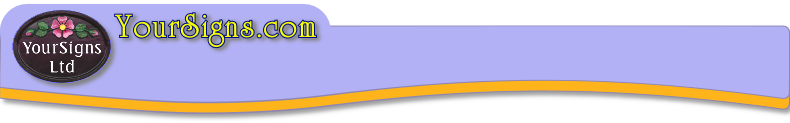
Made in the UK
Shipped Worldwide
Quality House Signs
Since 1995

We welcome
We also accept
It's our 11th year selling
House Signs online
direct from this website
All reflective house signs made by our company are made in the UK from durable reconstituted slate and have high-tec reflective text and numbers which are heat laminated flush to the plaque surface and are not engraved or raised in relief.
Copyright 2012 Yoursigns Ltd. All Rights Reserved.
Can't find what you want?
Yoursigns Ltd, 20 College Close Industrial Estate, Sandown, Isle of Wight, PO36 8EB, United Kingdom Telephone: 0845 230 1290

Made in the UK on the
Links of interest:

We offer 22 different fonts suitable for House Signs. Your choice of font can make a big difference to the look of your house sign - we offer a choice of easy to read and decorative styles of lettering and numbers . Use the font viewer to type your actual text and number required to get a view of your house name or number in any of our font styles - if none of them suit your requirement you have option of sending us your own favourite font by email for just £6
Choose a font from our list to personlise your House Signs, House Numbers, House Name Plate
House Sign Font List


Click on any font example below to view a larger complete alphabet and full number set for that font
FONT VIEWER - View your House Name, House Number or Address in our range of fonts
This font viewer is only a guide to help you select a suitable font for your house sign. - Once we have received your order, our designers send you a scaled mock-up proof by email. - The mock-up shows an image of the house sign you ordered with text and/or numbers in your chosen layout and font, this way you can see exactly what you are getting. You can then simply 'approve' the mock-up or ask for any alterations. - View our latest customer mock-up proofs
To get started, enter your text & numbers in the box below, type in ALL CAPITAL LETTERS or Captals & Lower Case - then choose any of the fonts from the dropdown menu
None of the above fonts right for you? - send to us your own font by email - £6 extra
If you have a favourite font not shown in our house signs font list and you would like us to create your house sign in that font, you can send it to us as a TTF font file.




















